What Do We Do?
At HybridAppBuilders, we possess the expertise and experience to transform your vision into a reality. By listing down the top hybrid app Service Providers, we offer intelligent mobile app development services based on your requirements!
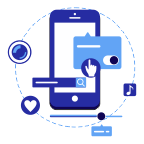
Hybrid App Design
Using a variety of templates, pre-built components, and drag-and-drop tools, these hybrid app service providers develop functional hybrid apps for multiple platforms, such as iOS and Android.

Hybrid App Development
Our Hybrid app builders often offer built-in features like push notifications, social media integration, and in-app purchases, which can speed up development and enhance your user experience.

Hybrid App UI & UX
By leveraging the latest web technology, they offer a lightweight UI for quickly loading graphics and content, resulting in seamless data streaming and display.
Hire App Development from HybridAppBuilders
Our Hybrid app development companies have experienced developers with expertise in frameworks like React Native, Flutter, and Xamarin. They are well-equipped to handle complex projects and deliver high-quality mobile applications. They combine different techniques and resources into an all-encompassing codebase that works on multiple platforms.
Their hybrid app architecture is open to third-party plug-ins and can quickly adapt to contemporary market trends. Their ongoing support and maintenance for developed mobile applications ensure that your apps remain functional and updated with the latest features and security measures. Thus, HybridAppBuilders provides a more cost-effective alternative to native app development. Read More About Us
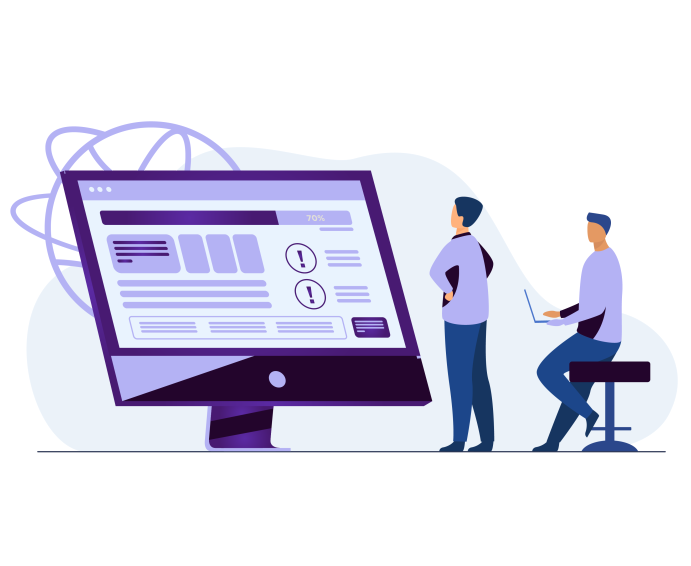
Mobile App Consulting Companies - FAQ's
React Native: Bridging Web and Mobile
React Native offers the capability to use a single codebase for developing applications that can run on both web and mobile platforms. This is made possible through a library called React Native Web, which allows developers to create web applications using the same code and components they use for building mobile apps with React Native. By leveraging React Native Web, developers can streamline their development process, save time, and ensure consistent user experiences across different platforms.
With React Native Web, developers can write components using React Native’s familiar syntax and reuse them seamlessly for both web and mobile. The codebase remains largely consistent, with conditional rendering and platform-specific logic implemented to handle any variations required for web versus mobile functionality. This approach enables efficient code sharing and reduces the effort required to maintain separate codebases for different platforms.
By adopting React Native Web, developers can leverage the benefits of React Native’s performance and efficiency while extending their reach to web platforms. This means that React Native developers can target not only iOS and Android devices but also web browsers, reaching a wider audience without compromising on the user experience.
One of the key advantages of using React Native Web is the ability to provide a consistent user interface and user experience across different platforms. Components developed with React Native Web can adapt to the web environment, ensuring proper rendering and interaction on various browsers and screen sizes.
Unraveling Mobile App Development Costs
The cost of mobile app development is influenced by various factors, and it’s important to consider these aspects when estimating the project budget. One of the primary factors is the complexity of the app itself. Simple apps with basic features and limited functionality will generally have lower development costs compared to more complex apps that require intricate design, advanced functionality, and integration with third-party services.
The features and functionality you desire for your app also play a significant role in determining the cost. Apps with features like user authentication, real-time chat, push notifications, in-app purchases, and multimedia content tend to require more development effort, thus impacting the overall cost.
Another factor that affects the cost is the platform compatibility. Developing an app for a single platform, such as either iOS or Android, may be less costly compared to creating a cross-platform app that works seamlessly on both platforms. Cross-platform app development frameworks like React Native and Flutter can help reduce costs by allowing code sharing between platforms.
The rates charged by the app development team or agency are another crucial consideration. Development rates can vary based on factors such as the location of the development team, their level of expertise, and the complexity of the project. It’s essential to find a balance between cost and quality, considering factors such as the team’s experience, track record, and portfolio.
Transforming Your App: A Guide to Flutter Conversion
To convert your existing app into Flutter, you can follow a series of steps. Here’s a more detailed guide:
Set up Flutter: Begin by installing Flutter and configuring it on your development environment. Follow the official Flutter documentation for platform-specific instructions. Once Flutter is set up, you’ll have access to the Flutter SDK and its command-line tools.
Create a Flutter Module: In your existing app project, use the “flutter create -t module” command to generate a Flutter module. This command creates a new Flutter project within your existing project structure.
Integrate the Flutter Module: After creating the Flutter module, integrate it into your existing project. This involves linking the necessary dependencies, configuring build settings, and ensuring proper communication between your existing app and the Flutter module.
Migrate Existing Code: Examine your existing app’s codebase and identify the parts that need to be migrated to Flutter. Typically, this involves rewriting the user interface components using Flutter’s widget system and refactoring any related logic to match Flutter’s framework.
Bridge Communication: Determine how your existing app and the Flutter module will communicate with each other. You can use platform channels.
Integrating Flutter into Your Native App
Integrating Flutter into your existing native app as a library or module offers a flexible approach when rewriting the entire application in Flutter is not feasible. Here are some key points to consider:
Modular Integration: Flutter can be integrated into your existing app as a module, allowing you to gradually incorporate Flutter-powered UI components or screens.
Targeted UI Enhancements: By integrating Flutter selectively, you can focus on enhancing specific parts of your app’s user interface. For example, you can use Flutter to revamp a complex screen, introduce interactive animations, or create visually appealing widgets while keeping the rest of your app’s functionality intact.
Code Reusability: Flutter provides a rich set of widgets and tools that can be easily integrated into your existing app. By utilizing Flutter’s widget system, you can reuse and share code for UI elements across platforms, reducing duplication and streamlining development efforts.
Native Bridge: Flutter allows seamless communication between the native codebase of your app and Flutter components.
Gradual Migration: Integrating Flutter into your existing app allows for a gradual migration process. You can incrementally replace native screens or features with Flutter-powered equivalents, ensuring a smooth transition while minimizing disruptions to the overall app functionality.
A Cross-Platform Solution for iOS and Android
Here are additional points highlighting Flutter’s ability to be used for both iOS and Android app development:
Single Codebase: With Flutter, developers can write a single codebase that runs on both iOS and Android platforms. This eliminates the need to develop separate codebases for each platform, reducing development time and effort.
Native-like Performance: Flutter uses a rendering engine called Skia to create highly performant and visually appealing user interfaces. It achieves native-like performance by compiling Dart code to native machine code, bypassing JavaScript bridges used by other cross-platform frameworks.
Fast Development and Hot Reload: Flutter’s hot reload feature allows developers to see the changes they make to the code almost instantly, without needing to restart the app. This rapid iteration speeds up the development process, allowing for quick experimentation and bug fixing.
Consistent UI Across Platforms: Flutter provides a set of customizable widgets that allow developers to create consistent user interfaces across different platforms.
Access to Native Features: Flutter offers a rich set of plugins that allow developers to access native features and functionalities on both iOS and Android platforms. These plugins provide easy integration with device-specific capabilities, such as camera access, geolocation, sensors, and more.
Best Practices and Strategies
Testing a mobile app is crucial to ensure its functionality, usability, and overall quality. Here are some points highlighting the best ways to test a mobile app:
Manual Testing: Manual testing involves human testers interacting with the app to evaluate its features, functionality, and user experience. Testers follow predefined test cases and scenarios to identify bugs, usability issues, and inconsistencies.
Automated Testing: Automated testing involves the use of testing tools and scripts to execute predefined tests. This type of testing is particularly useful for repetitive tasks and regression testing.
Functional Testing: Functional testing focuses on validating that the app functions as expected and meets the specified requirements. It involves testing individual features, user flows, and interactions to ensure they work correctly and produce the desired results.
Usability Testing: Usability testing evaluates the user experience and interface design of the app. Testers assess factors such as navigation, ease of use, intuitiveness, and overall user satisfaction.
Performance Testing: Performance testing assesses the app’s performance under various conditions, such as different network speeds, device types, and user loads.
Our Blog : The Best of HybridAppBuilders
Take a look at our most curated and researched listings and choose the best Hybrid App Builders Consultant that fits you needs and requirements.
How Does React Native Handle Complex UI & Native Performance
When developing mobile apps with React Native, you’re working with a powerful framework that allows you to create high-quality apps across both Android and iOS. However, performance is always a top concern. Users expect apps that are not only functional but also responsive and fast. Performance issues, particularly when it comes to…
How to Handle State Management in Vue.js for Large-Scale Apps
As your Vue.js app grows in size and complexity, one of the biggest architectural challenges you’ll face is managing state effectively. Small projects might survive with a few props and events, but enterprise-level applications require a robust, maintainable, and scalable state management strategy. That’s where large scale Vue.js state management comes in….