Want assistance deciding which mobile IDE best suits your Android app development project? Android is the most popular OS among smartphone users, so you cannot simply opt for any mobile IDE to develop your mobile application! With so many options available, you must find and choose the perfect one to build next-gen Android apps with the most intuitive features.
So far, Android Studio apps have acquired the maximum percentage of share in the global markets by almost 70 percent. Indeed, it’s a great choice, but what other mobile IDE options do you have in 2024? Let us take you through the five most in-demand mobile IDEs of this year that Android App Developers prefer to use!
What Are Mobile IDEs?
A Mobile IDE integrates various development tools into a single platform. Application developers like you can efficiently write, test, and debug their application code using IDEs. These IDEs offer features like code emulators, editors, and debuggers tailored for mobile app development.
Mobile IDEs help streamline the coding process by providing a cohesive environment for all your development needs. They enhance development productivity and simplify the creation of mobile applications. That’s why these are essential tools that you must use to develop high-quality mobile apps.
What’s The Purpose Of Using Mobile IDEs For Android App Development?
- Streamlining Your Workflow: Mobile IDEs bring all development tools in one place. It simplifies your workflow by eliminating the need to switch between different platforms.
- Boosting Code Quality: With features like code completion and syntax highlighting, Mobile IDEs help you write clean and accurate code for higher-quality Android apps.
- Simplifying Debugging and Testing: Mobile IDEs have all the debugging tools you need to find code defects quickly. You can use emulators as testing frameworks across various devices.
- Seamless SDK Integration: The IDEs allow you to integrate the Android SDK and other libraries with the application and incorporate the latest Android features.
So, Mobile IDEs are needed to build and manage application codes for Android smartphones and devices. If you have a large team of Android Developers working on the same codebase, they require capable IDEs to facilitate team collaboration effortlessly.
Now, let’s discuss the most popular choices among the top Mobile IDEs for Android Development you can consider using!
List Of Top 5 Mobile IDEs Suitable For Android App Development Projects
As we speak about the most in-demand Android Development IDEs, you will get a detailed overview of each IDE and its particular functionalities. From what programming languages they support to what core features they have, discover all the details you need to pick a suitable mobile IDE for your Android application development projects!
#1 Android Studio
This mobile IDE is the de facto standard that Android Developers have been using since 2013! Developed by Google, Android Studio offers the most intuitive and feature-rich IntelliJ IDEA platform for building future-ready Android applications.
Top Features & Capabilities Of Android Studio
- Free and Accessible: It is free for developers at all skill levels. As an experienced Android developer, you can access all its powerful features without spending any money.
- Intelligent Code & Visual Layout Editor: It has a powerful code editor with features like syntax highlighting and auto code completion, which allows you to write clean code. Its visual layout editor has endless drag-and-drop options for designing exceptional user interfaces (UIs).
- Emulator for Testing: Its built-in emulator lets you test your apps on virtual Android devices. You can configure the emulator to mimic different devices and scenarios and do comprehensive testing.
- Version Control Integration: This mobile IDE integrates with Git or Bitbucket version control systems. It facilitates efficient collaboration and makes it easy to track Android code changes.
- Support for Multiple Languages: It is compatible with NDK, Java, and Kotlin so that you can use your preferred languages for Android app development.
Lastly, using Android Studio might become resource-intensive if you run complex projects with large codebases. So, be prepared to face occasional stability issues. Besides that, you can enjoy seamless integration with Google services using this Android SDK!
#2 Eclipse IDE For Android App Development
IBM initially developed Eclipse open-source IDE. The Eclipse Foundation currently maintains this mobile IDE. It is free for all and supports over 100 programming languages. While it may not be Android-specific, Eclipse features a wide variety of platform plugins, including Gradle, Maven, and Apache, that allow Android Developers to customize their development environment.
Top Features & Capabilities Of Eclipse IDE
- Improved Platform With Latest Java Support: The IDE now supports Windows on ARM-64 bit and includes a preferences page for the Generic Text Editor. It has the latest Java versions, including Java 22, and all the necessary tools to make Java development smooth and efficient.
- Free and Open Source: Eclipse is free and Open Source, released under the terms of the Eclipse Public License 2.0. So, Eclipse makes it accessible to all developers and offers a collaborative application development environment.
- Enhanced Plug-in Development Tooling: Individual contributors worldwide are increasingly powering Eclipse. This mobile IDE also comes with tools like the Jar Viewer and a new Bundle Repositories view that simplifies plug-in development for Android.
- Broad Language Support With Built-in Tools: Eclipse supports diverse programming languages and is compatible with popular build tools such as Gradle and Maven. That’s why it is suitable for diverse development projects beyond Android.
Reviewing all these incredible capabilities of Eclipse mobile IDE, it’s pretty evident why it is the second most popular Android IDE after Android Studio. The best thing is you can use it for development projects other than Android!
#3 JetBrains Rider IDE For Xamain Developers
If you plan to use Xamarin for Android and iOS app development, consider choosing JetBrains Rider. This professional mobile IDE is designed exclusively for Xamarin developers. It provides a consistent user interface and integrates with other Android development tools. So, you get everything you need for Android app development in one cohesive platform!
Top Features & Capabilities Of JetBrains Rider
- JetBrains Xamarin SDK: Get your hands on the Xamarin SDKs through Microsoft’s Visual Studio. If you don’t have a Visual Studio license, you can directly access the JetBrains Xamarin SDK for Android development activities.
- First-Class Android Support: Within Rider, you can access tools like Android Visual Designer, Layout Inspector, AndroidManifest.xml, Logcat, and Android Profiling. The Android plugin allows you to use the Android Studio alongside the JetBrains Rider IDE.
- Manage Android SDK Inside the IDE: Rider helps you install and manage the components required for Android development. The Android SDK wizard assists you in setting up the Android SDK, device emulator, and other necessary components.
- Xamarin.Forms Support: You can utilize the feature-rich XAML code analyzer that supports C# for fast code completion and refactoring. It also supports Xamarin.Forms XAML Hot Reload to boost Android development productivity.
The only problem with JetBrains Rider IDE for Android development is the need for dedicated features. You need additional setup and configuration for a cohesive platform to execute all your Android application development processes!
#4 Visual Studio For Android Development
Developed by Microsoft, Visual Studio is another popular option among powerful and versatile mobile IDEs for Android development. This integrated development environment is compatible with hybrid and native app development using Xamarin or C#. Plus, it has an easy-to-use interface that developers find helpful for creating high-quality Android applications.
Top Features & Capabilities Of Visual Studio:
- Native and Hybrid App Development: You can use Visual Studio to build rich native apps using C# and Xamarin using 100% of the native APIs. Alternatively, you can use C++ to maximize code reuse across platforms.
- Smooth Development Steps: Automate the lifecycle of your Android apps, starting from the initial building and final testing phases. Deploy your Android apps across beta environments and app stores to monitor real-world usage and make app enhancements.
- Azure App Service Integration: Develop cloud-connected Android apps with Azure App Service Mobile Apps. Sync data offline once you authenticate users and personalize their push notifications from a secure and scalable backend.
- Unified Development Environment: Use Visual Studio tools to add connected services like Microsoft 365, Azure App Service, and Application Insights to your Android apps. Share code and images across different Android projects.
- Visual Layout Designer: Design user interfaces with Visual Studio’s powerful visual layout editor that features various drag-and-drop capabilities for creating exceptional UIs. Utilize the Android SDK emulator for testing or connect to tethered Android devices directly.
Visual Studio has a free version you or any other Android developer can download and use locally. Plus, you can access a wealth of features without any cost. So, get your hands on Visual Studio’s extensive features and capabilities and finish all your Android development activities efficiently!
HybridAppBuilders
Latest posts by HybridAppBuilders (see all)
- How Does React Native Handle Complex UI & Native Performance - June 13, 2025
- How to Handle State Management in Vue.js for Large-Scale Apps - June 5, 2025
- Migrating from Xamarin.Forms to .NET MAUI: a step-by-step guide - May 29, 2025