AI is part of everyday life, and many of us don’t know that. Studies show that over 70 % of people use an app without knowing it has AI. The number of AI-powered apps has doubled in two years, which indicates their popularity.
The advancement of AI is dramatically transforming the use of iPhones. AI-powered apps enhance our daily routines, increase efficiency, and change how we engage in entertainment and health activities. Leading iPhone AI applications simplify complex processes and integrate artificial intelligence into our lives smoothly.
By navigating through the vast selection of over two million applications available on the iPhone App Store, finding the best AI apps for iPhone is challenging. Still, we took up the task of finding the top 12 AI applications for the iPhone that are worth your attention and can enhance your daily life.
Top AI Apps For iPhone That You Can’t Ignore To Download
Notion
“Notion” is a top project management application for 2024. It is widely recommended for content developers, whether working independently or with a compact team on various projects. Notion is your solution if you are overwhelmed by disorganized ideas, lists, and tasks.
After registering, the Welcome page provides all the necessary tips, including videos, to help you set up your initial page and to-do list, among other things. It is your comprehensive organization tool, allowing you to connect data across projects, set alarms, and customize your workspaces for peak productivity.
It offers a free plan indefinitely, which provides sufficient features to help you begin. The Notion layout has pages you can link together or structure hierarchically. Notion’s AI features, such as intelligent suggestions and the automatic ranking of tasks, make managing your progress more accessible than ever. With this AI app, you can enjoy a more organized project workflow.
Pros
- Forever Free plan with good features
- Superb note-taking capabilities
- Easy to use and customize
- Affordable pricing for premium features
Cons
- Lack of advanced project management features
- Tedium to keep multiple projects in one place
- Poor security features
Google Assistant
Initially exclusive to Pixel devices and the Allo app, Google unveiled its independent iPhone application for its virtual assistant. iOS limitations prevent Google Assistant from performing actions such as setting alarms, taking selfies, opening applications, posting on Twitter or Facebook, making calls via Uber or Lyft, or messaging through third-party apps like Whatsapp.
Request a song, and Google Assistant promptly plays it for you. It comes among the top AI Apps For iPhone, enhancing your digital interactions by fetching the finest internet results. With Google Assistant installed on your iPhone, you can enjoy this luxury and efficiently operate a search engine through voice commands.
Google asserts this app will boost user productivity. In an experiment to assess functionalities, people use Google Assistant and Siri for various purposes.
Pros
- To-do lists and task boards
- Ability to answer questions
- Set-up meetings quickly
Cons
- Privacy concerns
- Dependency on Internet connection
- Lack of customization
- Compatibility problem
Grammarly
Typos and grammatical mistakes in crucial communications like emails need to be revised. Imagine having one of the best AI Apps For iPhone that can seamlessly correct these errors for you. Grammarly has an application for iPhone users that provides spelling checks and grammatical corrections. This app identifies mistakes and errors and offers proofreading across various iPhone models.
Grammarly is an efficient application that enables you to compose error-free and fluent texts and emails from your iPhone.
Pros
- Highly customizable
- Smooth integration with other applications
- Reliable spell-checking and grammar-checking
- Online plagiarism checker
Cons
- AI prose generator doesn’t produce human-like prose
- Questionable writing suggestions
- Unreliable Plagiarism checking
Chat GPT
With its remarkable launch in November 2022, ChatGPT brought a new phase in Internet history. Chat GPT started a fascinating entry point for those delving into the advantages of generative AI. In its inaugural month, ChatGPT attracted 57 million monthly users.
This AI-driven chatbot facilitates quicker completion of specific tasks. Ranked among the world’s free AI apps for iPhone, OpenAI’s ChatGPT excels at producing text and creative content following user commands. The application, available on iOS, assists in creating emails and messages.
ChatGPT enables fast, high-quality content generation, optimizing time efficiency and meeting content creation requirements. It also provides a means to access information and distill complex texts. This tool offers a comprehensive content generation solution directly from your iPhone.
Pros
- Available for free with basic features to try
- Best AI text generator
- Helpful coding companion
- Data opt-out options
Cons
- May generate incorrect answers and half-truths
- Source data only goes to 2021
- Paid plan is not worth it for most people- a costly plan
Otter AI
Meetings, talks, and creative imagination often involve an overload of details. However, with the aid of Otter.ai- an AI app for iPhone, you can sit back and allow the system to capture every word with precision in real time. No more worrying about losing crucial details or scrambling to jot down notes. Relax, tune in, and Otter.ai handle the task.
Furthermore, finding details later becomes effortless as you can search the transcripts using keywords. You don’t need to go into the hassle of manual note-taking.
Among all its offerings, Otter AI stands out with its robust iPhone app capabilities. Powered entirely by artificial intelligence, its capabilities in providing real-time transcription and editing and flawless integration with Zoom have earned Otter.ai a place as a top choice for transcription solutions.
Pros
- Integrates easily with various video conferencing apps
- Free plan for live audio transcription
- Best live editing of any transcription
- Well-designed mobile apps
Cons
- AI-generated transcripts have many errors
- Works in only English and struggles with accents
- There is no option for human transcription
Duolingo
Duolingo emerged as the pioneering AI app for iPhone for language learning, presenting a viable alternative to costly premium programs. It provides abundant self-guided exercises that facilitate building foundational knowledge in numerous languages or brushing up on a familiar one.
The platform caters primarily to English speakers and offers courses in 37 languages. Although available, fictional languages such as Klingon and High Valyrian are excluded, as is one under-developed language, Xhosa.
Pros
- There is no limit to how many languages you can learn
- Free with few limitations
- Clear structure, great exercises
- Excellent podcasts
- Can test out of lessons that are too easy
- Low price for a paid subscription
Cons
- The quantity of material varies by language
Adobe Scan
Sometimes, you may need to convert a physical document into a digital format without access to a scanner. This is where Adobe Scan, a recently launched mobile scanning application in the list of best AI apps for iPhone, proves helpful.
Adobe Scan’s AI app enables users to create a PDF directly from the camera on their smartphone. It incorporates optical character recognition (OCR), allowing users to edit text within the scanned document. The Adobe Scan app is free on iPad and iPhone, with an in-app purchase option. For iOS devices, the application requires a minimal download of 39MB and needs iOS 10.0 or newer to operate effectively. The most compatible device is the iPhone 5s, which is nearly four years old.
The Adobe Scan uses AI to correct image perspective and sharpen handwritten or printed text. The AI capability also removes glares and shadows.
Pros
- OCR creates editable PDFs
- Automatically detects and captures scans
Cons
- Requires a paid Adobe Document Cloud account for some functions
- Getting DOC files is lengthy, with multiple steps
Sleep Cycle
Sleep Cycle is one of the best AI apps for iPhone and Android devices. It tracks sleep and analyzes sleep behavior. The free edition offers a standard alarm and basic sleep analytics, while the premium edition offers more comprehensive features.
The Sleep Cycle, priced at $29.99 annually, can help you fall asleep faster, provide thorough insights into sleep quality and trends, and provide detailed graphs upon waking.
Pros
- Capable of changing your sleeping habit
- Provides a weekly overview
- Tracks alcohol or exercise to measure their impact on your sleep
- Figure out why you struggle to fall asleep
Cons
- Gentle wake-up won’t suit everyone
- Needs a smartwatch for the best experience
- Time taking process to learn the sleeping patterns
- Not immediate results
Canva
Canva serves as a comprehensive platform for visual communication, enabling individuals globally to engage in design activities. This tool offers an uncomplicated method for creating striking infographics, videos, websites, t-shirts, social media content, and more.
Ideal for anyone from students to executives wishing to convey an idea, Canva’s AI app for iPhone supports various creative endeavors. The Canva iPad application is free and gives users access to an extensive collection of stock images, illustrations, and templates. Moreover, Canva allows users to upload photos directly from their devices or Facebook accounts and offers the option to buy premium elements upon publishing their designs.
Pros
- Great for designing for work and other day-to-day life
- Perfect for social media
- Choose from more than one million images and hundreds of fonts
- Design on your iPad or the Web
- Collaborate with anyone, anywhere.
Cons
- Can lag due to heavy use
- Limited customization options for templates
- Slower when handling complex designs
NovaAI
NovaAI is a multilingual AI application available on the App Store. The app effortlessly enables fluid conversations. Priced at $6.99 weekly with a complimentary version, it includes unlimited daily usage, supports more than 140 languages, and features advanced AI-powered interactions.
The application incorporates advanced technologies such as ChatGPT, GPT-4, and Google Bard, providing superior support for various tasks. It can help with basic inquiries and more intricate tasks like writing stories or developing resumes.
Thanks to its extensive language support, NovaAI is highly accessible globally, permitting users to converse in their language of choice. The app’s sophisticated AI dialogue system improves response quality and precision through ongoing interactions.
Pros
- Beginner-friendly and easy-to-use interface
- Multi-language support
- Intelligent video analysis: Can automatically detect scenes and recommend edits
- It has a free tier, free trial, and no monthly fee.
Cons
- Not optimized for mobile devices
- It has limited manual editing functionality
Woebot
AI Apps iPhone powered by artificial intelligence enhances mental health care and overall well-being for many people. With the increase in mental health issues in society, these provide a worthwhile and accessible option for managing these concerns.
Features within this AI app include mood tracking, stress and anxiety management, meditation practices, and options to connect with mental health experts. Woebot is an AI-driven chatbot that utilizes techniques from cognitive-behavioral therapy to help users with their mental health. It provides personalized conversations, monitors mood, and conducts daily check-ins. As Woebot gains popularity, it is expected to continue evolving and improving.
Pros
- Use natural language processing and cognitive behavioral therapy for mental health.
- Accessible anytime and anywhere for people seeking help for mental health
- Easy Personalization and adaptation to specific needs, preferences, and goals
- Ability to reduce symptoms of depression
Cons
- Not an alternative to a human therapist
- Lack cultural sensitivity
- It does not work for everyone
- Raise privacy concerns
Elephas App
Elephas is an AI Smart Keyboard designed for iPhone and iPad to transform how people have typing experience across Apple devices. With this AI app, you can effortlessly craft emails, generate documents, and modify your writing to match various tones.
Elephas holds a prestigious position as one of the top-rated AI apps iPhone. Its unparalleled ease of use and creativity make it which is ideal for anyone aiming to enhance their writing skills.
Pros
- Good for effortless writing, rewriting, and syncing across devices
- Talk to your phone and get a clean transcript
Cons
- Prone to error-making
- Slow PDF indexing
- Limited token at no cost
Wrap Up
Looking into the future, developing the best AI apps for iPhone holds immense promise for inventive breakthroughs that can further change how we interact with technology. Developers are using AI capabilities to convert iPhones into advanced tools for communication and entertainment, customized health tracking, instant offline language translation, and personalized educational resources.
These AI applications are making users’ lives easier; however, we may expect more advanced capabilities in the future. That advancement of AI will be more user-friendly and advantageous for everyone, eliminating technical challenges and creating new opportunities globally.
HybridAppBuilders
Latest posts by HybridAppBuilders (see all)
- Building Your Own Code vs. Relying on a Mobile App Development Platform: Which is Better? - April 24, 2025
- What Is the Real React Native App Development Cost? - April 21, 2025
- The Best Flutter App Development Trends in 2025 - April 10, 2025