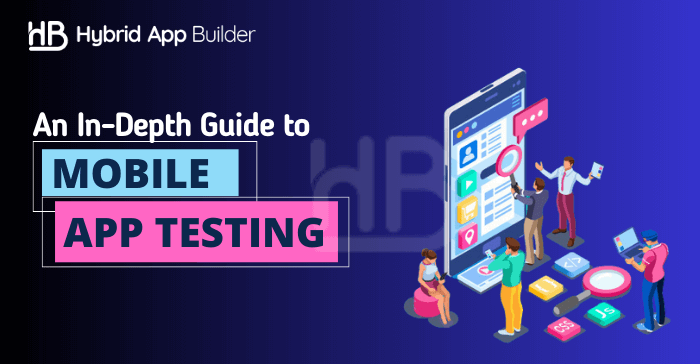
What do you prioritize when you consider downloading an app for your mobile? We’re sure you’ve some parameters, such as fast loading, a secure framework, smooth UI/UX, superb functionality, etc., besides the intended usage. To meet those expectations, businesses opt for mobile app testing.
The practice involves comprehensive testing to ensure the app serves its purpose with utmost speed, functionality, user experiences, compatibility, and more. In the cutthroat market where end users have become increasingly demanding, they must pay attention to testing as it may dent their brands, business prospects, and more.
So, why not have a thorough idea of testing and launching your app only after that? In this blog, let’s discuss various aspects of app testing for mobiles.
Why Is Mobile App Testing Important?
- Ensure a smooth, fast, and bug-free user experience
- Builds credibility among users
- Leads to higher app adoption and retention rates.
- Validates app functionality across different devices/operating systems
- Saves resources by catching issues early
- Meets quality and regulatory standards
- Provides valuable information for future updates and improvisation
- Enhances app security by identifying vulnerabilities and protecting user data
- Helps maintain app compatibility with evolving technology and device
- Supports seamless integration with third-party services and APIs.
Various Types Of Mobile App Testing
There are over 20 types of testing that also go beyond depending on various factors. We’ll cover the significant testing types here, ignoring the not-so-common testing methods like battery usage, beta, local storage, hardware-specific testing, standby, etc.
Functional Testing
This testing verifies whether the application’s functions are working correctly as per the requirements. It helps in ensuring proper functionality.
Interface Testing
The application’s user interface testing encompasses buttons, menu options, bookmarks, settings, history, and navigation flow. This requires providing a seamless and intuitive experience for users.
Compatibility Testing
Whether the app is compatible with the intended operating systems, devices, network environments, and specific hardware specifications requires compatibility testing.
Mobile App Security Testing
It prioritizes user data security by testing the app’s behavior with different device permission requests. It also identifies potential security vulnerabilities.
Usability Testing
What if the app could be more user-friendliness or intuitiveness, giving users bad experiences? Usability testing trying to find out.
Performance Testing
It tests the app’s performance on multiple metrics, primarily specific loads, analyzing its behavior and responsiveness to ensure optimal performance.
Installation Testing
For the app to make it big on Play Store or i-Store, it needs smooth, fast, and secure installs, uninstalls, and updates. Installation teasing ensures smooth installation and seamless updates.
Storage Testing
Tests the app’s storage-related functionalities, including data storage, retrieval, and deletion, and examines its behavior under low or no storage conditions.
Interrupt Testing
Analyzes the impact of interruptions, such as push notifications, alarms, and incoming calls/SMS, on the app’s UI, performance, and stability, ensuring a smooth mobile experience.
Input Testing
Apps no longer accept a single input system through typing. Users can provide input through multi-finger, facial impressions, voice commands, and multiple sensors based on proximity, magnetic fields, humidity, temperature, pressure, and more. Input testing checks the functionality of these inputs.
Mobile App Testing Strategy – Pro Tips
- Incorporating automation is crucial for better efficiency and productivity in app testing. Millions of enterprises choose automated testing over manual testing as it reduces time and effort while ensuring faster and better results.
- Start the testing process early and with a proper schedule to take up testing more often. The best way is to integrate testing as an integral part of your app development cycle.
- Instead of conducting massive testing phases, it’s better to app testing into smaller, manageable units. It’s better as you quickly identify and work on its best solution.
- Choose the right mobile app testing tools to get a good return on investment. The market has tools like Kobiton, tetstRigor, ACCELQ, Kotalon Platform, Perfecto, TestGrid, Appium, and many more. Choose the best one by considering your needs and the industry’s best practices.
- Give priority to the data-driven approach by using relevant and realistic test data. Moreover, don’t assume the QA team’s sole responsibility for testing. It’s better to involve other key players in app development, such as developers, designers, consultants, UI/UX engineers, etc. Doing that gives you valuable insights and expertise into the testing efforts.
How To Get Started With Mobile App Testing?
- Gather the test cases by briefly outlining the purpose, results, process, etc.
- Decide the best testing methods- manual or automatic or both together for better testing
- Prepare test cases by choosing an approach from requirements-based or businesses- based
- Start the testing process one by one on all the significant types mentioned above
- Observe the testing results and work on issues requiring attention
- Release the final version of the app for the listing
Final Thoughts
App testing is a complex and critical process asking for dedicated effort so that the result is high-quality products and customer satisfaction. Throughout this comprehensive guide, we have explored various testing types, methodologies, and best practices that beginners can use to excel.
However, However, it is essential to acknowledge that app testing is not something that can be taken lightly. So we recommended seeking assistance from professional mobile app testing services.
HybridAppBuilders
Latest posts by HybridAppBuilders (see all)
- Flutter 4.0: The Next Chapter in Cross-Platform Development - March 27, 2025
- State Management in React Native: Is Recoil Replacing Redux in 2025? - March 18, 2025
- Mastering UI Design in Flutter with 2025’s Latest Widgets - March 13, 2025