Mobile app development has witnessed a significant shift from traditional native app development to hybrid app development in recent years. Hybrid app development allows developers to build apps that can run seamlessly on multiple platforms, including Android and iOS, using a single codebase. This approach offers cost-effective solutions for businesses looking to launch their apps quickly and reach a broader audience.
However, choosing the right hybrid app development framework can be daunting for developers. In this article, we will compare four popular hybrid app development frameworks: Ionic, React Native, Flutter, and Xamarin, to help you make an informed decision.
Ionic: Ionic is an open-source SDK for building hybrid mobile apps using web technologies such as HTML, CSS, and JavaScript. It provides an extensive set of pre-built UI components, allowing developers to create aesthetically pleasing and responsive apps quickly. The framework has excellent documentation, making it easy for beginners to get started. However, since it relies on web technologies, it may not offer the same level of performance as native apps.
React Native: React Native is a JavaScript framework developed by Facebook for building native-like mobile apps. It allows developers to use a single codebase for both iOS and Android platforms, reducing development time and cost. React Native provides a wide range of pre-built UI components and seamless integration with third-party libraries. It also has a vast and active developer community, providing excellent support and resources. However, the framework may require additional configuration for complex apps, and debugging can be a challenge.
Flutter: Flutter is a Google-developed UI toolkit for building high-performance, visually stunning hybrid mobile apps using the Dart programming language. Flutter uses a unique approach called “widgets,” which are building blocks for creating complex and responsive UI components. It offers hot reloading, allowing developers to make changes to the app’s codebase and see the changes in real time. Flutter also provides a rich set of pre-built widgets and libraries, making it easy to create complex and beautiful UI designs. However, since it uses a relatively new programming language, it may not have as many third-party libraries and resources as some of the other frameworks.
Xamarin: Xamarin is a Microsoft-owned open-source platform for building native-like apps using C#. It allows developers to use a single codebase for both iOS and Android platforms, and it provides an extensive set of pre-built UI components. Xamarin offers seamless integration with Microsoft’s Visual Studio IDE, providing an intuitive development environment for developers. It also provides excellent performance and access to native APIs, allowing developers to create apps that can take full advantage of device-specific features. However, Xamarin may have a steeper learning curve for beginners, and its open-source version may not have all the features available in its paid version.
Choosing the proper hybrid app development framework depends on several factors, including the project’s complexity, the development team’s skills, and the app’s performance requirements. Each framework has its advantages and limitations, so it’s essential to evaluate each one’s features and capabilities carefully. With the proper framework and development approach, developers can create high-quality and responsive hybrid mobile apps that can meet users’ demands and help businesses achieve their goals.
HybridAppBuilders
Latest posts by HybridAppBuilders (see all)
- Flutter 4.0: The Next Chapter in Cross-Platform Development - March 27, 2025
- State Management in React Native: Is Recoil Replacing Redux in 2025? - March 18, 2025
- Mastering UI Design in Flutter with 2025’s Latest Widgets - March 13, 2025