In the world of mobile app development, one framework has captured the hearts of developers and propelled their creations to new heights – Flutter Apps. Embraced far and wide for its open-source nature and abundance of user-friendly and intuitive features, it has become a go-to choice for creating special applications.
It’s no wonder developers across the globe have chosen to harness its capabilities and unlock the true potential of their creations. But here’s the secret – even with the remarkable abilities of Flutter, there are still untapped aspects of optimization waiting to be discovered.
We’ll delve deep into the most effective techniques that you can use to make your Flutter App’s performance from good to best.
Benefits Of Optimizing Flutter Apps
- A smoother and faster user interface reduces lag, delays, and unresponsiveness.
- Users remain engaged and interact with the app better
- Shorter loading times, quick response to user input, and seamless transitions
- Higher retention rates lead to a loyal user base
- Increased chances of monetization through in-app purchases or advertisements.
- High ratings and reviews on the apps
- A reliable, trustworthy, professional app showcasing you as a brand
- Cost savings in the long run due to lesser server costs and less prone to crashes
- Compatibility on various devices and screen sizes
- Better visibility and organic downloads.
How To Optimize The Flutter Apps?
Minimise Widget Rebuilds
Flutter offers an effortless way to construct complex user interfaces. However, it can also affect the performance. To overcome the performance issue, you should reduce the frequency of widget rebuilds during the rendering process.
Application of the ‘shouldRebuild’ method helps you compare widget states and decide whether a rebuild is necessary.
Use Const Keyword
The Const keyword functions as a constant in Flutter App and is used during compilation to prevent unnecessary rebuilds. Using Const, you can use multiple widgets without compromising performance and avoid rebuilding whenever you use different widgets.
Always Use the Latest Version of Flutter
Using the latest framework version is highly recommended to take the Flutter App’s performance to another level. If you don’t do it initially, you might need to hire Flutter developers to update the app with new features, bug fixes, and performance improvements within a few days.
Try Using Async/ Await
During development, it is essential to know whether the code in the application is synchronous or asynchronous. You can write all the codes asynchronously through Async/Await.
Using asynchronous code is very challenging because it is difficult to upgrade and debug. However, the code’s readability increases when combined with Async.
Avoid Build Method
The Build() method consumes lots of CPU Power affecting the App’s performance when you use it rapidly.
So, say “No” to this technique. However, limitedly using the Build() method gives the best Flutter performance for your application.
Focus on UI/UX Optimization
When you work on Flutter development with performance in mind, you should avoid going excessive and unnecessary towards any UI elements. Multiple ways to optimize the UI/UX include breaking down complex widgets into smaller, reusable components to improve rendering performance.
Avoid nesting excessive layers of widgets and optimize the widget tree. You may also use animations judiciously as it rightly and heavily impacts the performance.
I prefer using lightweight animations or employing Flutter’s built-in animation libraries for smoother rendering.
Use the Right Data Structures
When you use the correct data structure, it significantly impacts your Flutter app’s performance. For example, a List is more reliable than using the Map in certain positions.
Simultaneously, the use of a Set is sometimes more reliable than a List when it comes to checking for the presence of a particular element.
Use a State Management Library
State management is one of the most crucial aspects of creating high-performance applications for any Flutter app development company. A state management library centralizes the state and reduces the rebuilds necessary to update the app’s UI.
Some well-known state management libraries for Flutter App include Provider, Bloc, and Redux. Each one of these libraries has different pros and cons, so it is up to the user to use them as necessary.
Develop/Display Frames Within 16ms
The display has two parts those are structure and picture. To render a 60hz, developers get 8ms for the structure and equally for the picture.
It is advisable to divide 16cm equally between the structure and picture for better performance of Flutter apps. Many users can think 16ms will decrease the display quality, but this is just an assumption. Moreover, it improves battery life and the system’s overall performance for smaller devices.
Make Use Of Lazy Loading
Employ lazy loading techniques to load and render only the necessary components or widgets when required. You can also utilize asynchronous programming to load heavy resources, such as images, in the background.
Use Performance Analysis Tools
Finally, use performance analysis tools to improve the performance of your Flutter app. These tools can help you to identify performance disrupters in your code and help you to optimize them for a better experience.
You don’t need to worry as a Flutter app developer, as Flutter provides default performance analysis tools. You can examine performance in real-time to identify memory leaks, slow frame rates, and excessive CPU usage through Dart Observatory and the Flutter performance tab in the DevTools.
Key Takeaways
More than just using the Flutter app is needed to get the best out of the apps. Ultimately, it all depends on the performance, irrespective of your framework.
Optimizing the performance of your Flutter apps is a must for a seamless user experience, increased user engagement, and other benefits. By implementing the techniques mentioned earlier, you maintain high-performance standards and stay ahead in the competitive app market.
HybridAppBuilders
Latest posts by HybridAppBuilders (see all)
- Flutter 4.0: The Next Chapter in Cross-Platform Development - March 27, 2025
- State Management in React Native: Is Recoil Replacing Redux in 2025? - March 18, 2025
- Mastering UI Design in Flutter with 2025’s Latest Widgets - March 13, 2025