As of the last report from 2023, there are over 1.5 million React users worldwide. For all of them, the long-awaited successor is here: React 18. Since its launch in March 2022, it has become the hottest topic in the React development services community. Its concurrent rendering features were expected for a long, and finally, it came with React 18. Explore new features and updates about React 18.
Developers think this new React 18 will bring up many benefits. It will happen because of simultaneous rendering, auto-batching, React Refresh, and updates. So, isn’t discussing what’s new in React 18 a great idea? So, let’s proceed.
React 18 – A Brief Introduction?
React 18 is a notable improvement for front-end development that provides developers with several valuable characteristics.
It is also an improved update mechanism and offers batching for simplified state management. Developing new APIs and significantly improving asynchronous rendering gives React development services more options and power.
Enhanced support for animation and transitions and better features such as Concurrent Mode and React Server Components will result in improved speed and enhanced website usability.
However, the introduction of React 18 shows that the company is constantly innovating, simplifying workflows, and boosting the reputation of React as one of the best libraries available for front-end developers. Adopt React 18 for web development and make current, efficient apps.
What’s New In React 18? Features And Updates
React 18 unveils exciting innovations like streamlined updates through advanced concurrent rendering, auto batching that simplifies state manipulation, and new APIs for better asynchronous rendering.
This will include more polished animations and transitioning support to give developers a better deal and Concurrent Mode and React Server Components, among others. The changes imply a significant upgrade in efficiency and usability. React 18 will remain the state-of-the-art library for developing fast, modern, interactive sites.
React Server Components
Using React Server Components, exploring React 18 becomes more interesting as it adopts a new mode of web development. This includes offloading rendered content to servers and transmitting the essential ones to browsers, thus improving efficiency.
It maximizes loading times and efficiency for all resources when implementing complex solutions. This has prompted the development of React Server Components, one of React 18’s new features that effortlessly combines server-client side rendering of a more comprehensive and viable way to build flexible UI.
Incorporating React Server Components in React 18 is expected to revolutionize how developers make active web content possessing enhanced server rendering abilities.
Concurrent Mode
Revolutionizing Rendering – The concurrent mode in React 18 transforms how it improves the efficiency of user interfaces. It increases performance by dividing a considerable update into more accessible digestible smaller parts, improving responsiveness in difficult-to-use applications with many changes.
Automatic batching in Concurrent Mode means developers no longer have to manage states with React 18 manually. This gives better development workflows for developers, which makes them smooth.
Concurrent Mode improvements are another example of how React prioritizes rendering, thus laying a reasonable basis for creating contemporary web apps. You should use Concurrent Mode in React 18 to provide maximum efficiency and an interactive experience.
JSX Transform
Including JSX transform in React 18 will expedite converting the JSX (JavaScript XML) syntax without a formal call to React.
These improvements reduce code and increase performance because they eliminate the runtime overhead of React.createElement(). JSX Transform enhances developers’ feelings about writing react code, which is simpler and cleaner to read.
In this regard, React 18 enables better integration of JSX syntax, leading to a straightforward process of developing UIs for a smooth workflow. Try out JSX Transform with React 18 for a smoother and faster JSX approach to developing React applications.
React Refresh
The ‘React Refresh’ power of React 18 gives a new twist to developers’ experience. Hot Module replacement plus retains component states between code changes instead of a full page reload.
Using React refresh speeds up the development process also making it more enjoyable. React 18 allows developers to explore their apps, including updating codes with the current application state remaining intact. This leads to an effective development process and developers trying new things they didn’t dare before, making coding much more accessible.
React Error Boundaries Improvement
Error boundaries see improvement in React 18 so that a developer can handle errors appropriately and with ease. Updated Error Boundaries allow developers to have finer control over errors within components, and they can decide how errors should be taken care of depending on the parts of the application.
This improves the error management system in the application, making it more informative as to what errors occurred while being developed and increasing application stability. The error boundaries of React 18 provide greater flexibility in maintaining stability and aid in identifying bugs without hassles from developers.
New React APIs And Hooks
React 18 brings in new APIs/hooks and transforms how developers organize and maintain applications.
These additions offer better control over the asynchronous rendering, enhancing the development pipeline. Developers are now powered for more effective methods of responding to errors besides strong suspense support.
Moreover, cutting-edge hooks provide for better state management, making it easy to deal with complicated logic, resulting in cleaner and easier-to-maintain code. The Arsenal of APIs and hooks in React 18 illustrates a resolution to equip developers with potent devices, helping them develop contemporary and multi-functional user interfaces more conveniently and simply.
React Testing Library
React 18 improves the testing environment for the developers by making changes in the React Testing Library. Developers can easily run their components in an environment of concurrent rendering thus making it possible to better test them in asynchronous scenarios.
The refresh library also works well together with React’s new technologies and supports the testing of applications that use React 18 improvements. It thus helps in ensuring that testing continues to be effective and reliable.
Programmers can trust their ability to test the functionality and behavior of the components as the React environment evolves. The use of the react testing library in React 18 remains imperative for engendering sound testing traditions in building dependable and commendable React applications.
New Hooks In React 18
The new hooks in React 18 enhance development capabilities. For instance, `useEffectList’ allows multi-side effects, while `useTransition’ enables asynchronous render control.
These hooks improve opaque, identifier, and effect usage leading to manageable states in components and their cycles. The new hooks of the React 18 give developers much flexibility, convenience, and authority that makes developing an easier and smarter one.
Server-Side Rendering With <Suspense>
Using the `<Suspense>` component in React 18 improves SSR, resulting in smoother rendering flow. As a result of this improvement, web page developers can defer rendering and request additional data from the server for the so-called “dynamic” contents thereby reducing loading time.
Suspense helps with a better-looking SSR that does not hang up on users waiting for slow network responses. Using ` <Suspense> “` in SSR workflows, React 18 provides an efficient way of handling data fetching which makes a better server-rendered app.
Improvement In Automatic Batching
Automatic batching is greatly improved and state updates are much better streamlined to simplify the developing experience to achieve an optimal degree of efficiency.
An automatic batching system improves the management of various state changes and makes it unnecessary to perform batches by hand. The improvement boosts the reaction and speed and React 18 wisely accumulates the modifications of states, diminishing ineffectual rendering.
Improved automatic batching smooths out and makes more predictable rendering in the application for a better user experience. This polished attribute demonstrates the purpose of React to develop advanced instruments for optimal state handling and general application efficiency.
Looking To Upgrade To React 18? Consider These Key Points
Before upgrading to React 18, consider key points to ensure a smooth transition:
Read the Documentation: Familiarize yourself with the documentation for React 18 on new features, changes, and migration paths.
Test Compatibility: Make sure all these current parts and libraries do well with React 18. Use such things as ‘React condemned’, and automatic update for codes.
Concurrent Mode Awareness: The changes concerning concurrent rendering, and potential impact on your app performance. To achieve good results, make appropriate changes in the code.
Automatic Batching: Manually integrate batched state updates but beware of the impact and improvement across the code base.
React Refresh Integration: Ensure that the component states are not lost as you evaluate React Refresh benefits.
Error Boundaries: A more stable app can be achieved through enhanced error boundaries.
Testing Updates: Adapting test strategies for React 18, and updating a test library with more robust and reliable test coverage.
Server-Side Rendering with `<Suspense>`: Enhance server-side rendering by leveraging the element to improve delivery time for dynamically generated data.
Conclusion
Finally, React 18 implies progress in the field of web development technology as developers can create faster loading sites, make their working process more simple and deliver improved end-user experience.
React 18 also offers concurrent rendering, an auto-batching feature, and other high-performance tools built to make developers’ lives easier and increase users’ comfort.
HybridAppBuilders
Latest posts by HybridAppBuilders (see all)
- Building Your Own Code vs. Relying on a Mobile App Development Platform: Which is Better? - April 24, 2025
- What Is the Real React Native App Development Cost? - April 21, 2025
- The Best Flutter App Development Trends in 2025 - April 10, 2025