If you’ve been tracking your website’s traffic metrics recently, you might observe two trends: an increase in traffic from Smartphones and a higher presence of your site’s mobile pages in Google’s cache database. Google or any other search engine works around directing individuals to websites that meet their needs. However, as the use of mobiles for internet access is increasing, Google now prioritizes mobile versions of websites for indexing purposes through the mobile-first indexing approach.
Previously, Google’s indexing relied on desktop searches, which constituted the majority of searches. Now, we use our smartphones and tablets for searches, shopping, and general web browsing. As mobile searches have increased, Google has adapted to meet the needs of this expanding audience.
The absence of a mobile-optimized site negatively affects the user experience and could lead to a decline in search rankings. Websites providing a superior mobile experience may see an improvement in their rankings.
What Does Mobile-First Indexing Mean?
Mobile-first indexing gives importance to the website’s mobile version for Indexing and search rankings. This approach means Google now considers the mobile version of your website a critical factor for indexing and ranking.
Why The Need For Mobile-First Indexing?
More, And More Mobile Usages
As smartphones and other mobile gadgets become more prevalent, most web access now happens on these devices rather than on desktop computers. Mobile-first indexing adjusts search engine results to match user habits, guaranteeing a superior experience for mobile users.
Better User Experience
An improved mobile experience could result in greater user satisfaction and SEO outcomes. Giving importance to mobile indexing prompts sites to prioritize the user experience on mobile devices. This emphasis includes adopting a responsive design, enhancing loading speed, and ensuring easy navigation on mobile.
Google Algorithm Priority For Mobile-Firsts Indexing
When assigning search rankings, Google’s algorithm considers how mobile-friendly a website is. Sites optimized for mobile access tend to appear higher in search results. It diminishes their exposure to prospective visitors.
Google’s focus on page speed and Core Web Vitals, including load times and user interaction, emphasizes the need to optimize for mobile to benefit SEO.
Importance For Local Searches
Mobile-first indexing is essential for businesses targeting local clients, as search results for local queries are more pertinent to mobile users. Optimizing a site for mobile enhances its visibility in local searches.
Uniformity Of Content
The content on both mobile and desktop sites must remain consistent. This uniformity minimizes the chance of content discrepancies between the two platforms.
High Search Results
Properly implementing structured data and schema markup is vital for mobile search results. The arranged structured data improves the presentation of rich snippets and mobile-specific search result features.
Improvements In Loading Speed
Pages that load quickly have a positive effect on SEO. Businesses are required to enhance their loading speeds to meet the expectations of mobile users, which affects ranking.
Relevance Of Voice Search
The increasing reliance on voice search via mobile devices highlights the need for mobile-friendly content and the importance of structured data, which can improve SEO performance.
Mobile-First Indexing: Key Elements
Content
First, ensure your mobile website contains the same high-quality, valuable content (including text, videos, and images) found on your desktop website. Additionally, the content on the mobile site requires format accessible and recognizable by search engines.
Hreflang
When utilizing hreflang for international audiences, your mobile URLs should include hreflang annotations that link to the mobile versions of your country or language pages. The desktop URLs should similarly link to the desktop versions.
Structured Data
Work on matching the structured data markup between mobile and desktop websites. URLs reflected in the mobile site’s structured data correspond to the mobile URLs. Avoid incorporating irrelevant or unnecessary structured data.
Structured data is a section of code that you incorporate into your HTML framework. Through structured data, search engines easily decipher the organization of your content. The primary work of the structured data is to assist search engines in understanding the contents of websites. By employing structured data, you categorize and emphasize the critical pieces of information.
Using structured data also assists in obtaining rich or featured snippets, making your website more noticeable in search engine results.
Metadata
Align with Google’s guidelines by tailoring your mobile site’s titles and keeping them concise. Through mobile-first indexing, your mobile site should convey the same information and contain relevant keywords as your desktop site.
Social Metadata
Employ OpenGraph tags, Twitter cards, and other social metadata on your mobile and desktop sites equally.
XML And Media Sitemaps
Access to all sitemap links, including those that serve as trust signals, like your privacy policy page, should be ensured for the mobile site.
Search Console Verification
If this step hasn’t been completed, promptly add and confirm your mobile site’s verification in Google Search Console.
Page Speed
The speed at which your page loads is the initial encounter users have when navigating your webpage. If the loading process is smooth, they will likely stick significantly on your website. This aspect is particularly crucial for those accessing your site via mobile devices.
Mobile users often seek to access the information they need swiftly in traveling. Failing which, they are likely to turn elsewhere.
How to Fix Mobile-First Indexing Issues?
Check For Mobile-Friendliness
Utilizing Google’s PageSpeed Insights tool is a great method for assessing your website’s mobile compatibility.
This tool evaluates web pages and assigns scores for mobile and desktop versions. It also recommends enhancements.
It’s worth noting that Google’s Mobile-Friendly Test is an alternative for quickly determining if your site is optimized for mobile devices. However, it provides fewer details than PageSpeed Insights.
Verify The Indexing Of Mobile Pages On The Website
Neglecting to verify if your website’s mobile pages are indexed can lead to significant setbacks. Checking the indexing status of your mobile pages is simple. Type “site:mywebsite.com” into the search bar and press the enter key.
Reevaluate Your Approach To Building Links
In the era following the mobile-first indexing rollout, Google continues to emphasize the significance of links for Search Engine Optimization. According to Google, links remain crucial for SEO effectiveness. There is a consensus among experts that Google will likely shift the emphasis from links pointing to desktop sites to those leaning towards this type of indexing soon.
Ensuring Visibility Of Content In Tabs
Web designers often conceal content behind tabs to achieve a more streamlined design. However, from an SEO perspective, monitoring for hidden content is essential.
Despite Google’s repeated assurances that they accept content placed within tabs, it’s still crucial to verify that such content is accessible to users on both mobile and desktop platforms. Content that is present but not available to users contravenes Google’s guidelines. It is advisable to meet with the development team to guarantee that every piece of information within accordions or tabs is displayed.
Initiate Your AMP Pages
If you don’t have a mobile site, set up AMP pages before meeting with the developer. Request the developer to confirm that the content within accordions or tabs is apparent.
Even without a mobile-friendly site, Google can index the AMP versions of your pages. Make sure to validate the correct implementation of your AMP pages by utilizing the AMP testing tool. This tool will provide valuable feedback on adjustments to optimize your AMP pages.
Final Remark
There’s no need to worry about Google’s full implementation of the mobile-first index. If your site utilizes a responsive design, your desktop and mobile site content requires consistency. However, it’s worth the time to review your site’s mobile compatibility thoroughly. Ask yourself whether the design is up to par or has room for enhancement. Check whether the buttons are easily clickable. And is your text optimized for mobile readers? Ensure your site delivers an excellent mobile user experience, or seek expert help for immediate attention.
HybridAppBuilders
Latest posts by HybridAppBuilders (see all)
- The Best Flutter App Development Trends in 2025 - April 10, 2025
- A Comparative Study of Cross-platform Mobile Application Development - April 4, 2025
- Flutter 4.0: The Next Chapter in Cross-Platform Development - March 27, 2025