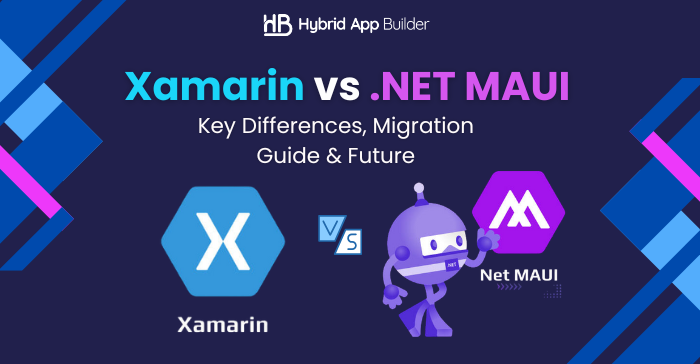
Cross-platform development has evolved significantly over the years. Xamarin was once the go-to framework for building apps that worked on both Android and iOS using C#. However, with the release of .NET MAUI (Multi-platform App UI), Microsoft has taken a step forward in simplifying creation for multiple platforms.
If you are currently using Xamarin or looking to start with .NET MAUI, this article will help you understand their differences, benefits, and the future of cross-platform app development.
What is Xamarin?
Xamarin is an open-source framework that allows developers to build mobile applications using C# and .NET. It provides:
- Single codebase – Developers write single codebase and run it on multiple platforms.
- Access to native APIs – Xamarin allows complete access to Android and iOS APIs.
- UI development options – Xamarin.Forms enable UI sharing, while Xamarin.Android and Xamarin.iOS offer native UI customization.
However, Xamarin has its challenges. Performance overhead, complex UI rendering, and a steep learning curve make it less ideal for modern, high-performance applications.
You might also want to know about the challenges and opportunities for Xamarin app developers in 2025.
Why Did Microsoft Introduce .NET MAUI?
.NET MAUI is the next step in cross-platform development. It extends Xamarin.Forms and unifies Android, iOS, Windows, and macOS development into a single project structure.
Key Improvements in .NET MAUI
1. Single Project Architecture
a. Xamarin required platform-specific projects inside a single solution.
b. .NET MAUI merges them into one project, simplifying code management.
2. Performance Enhancements
a. Reduced dependency on Xamarin.Forms, making it faster.
b. Optimized rendering with the new Graphics API.
3. Native UI Controls with Handlers
a. Xamarin used Renderers to translate UI elements, which was slow.
b. .NET MAUI replaces them with Handlers, improving speed and flexibility.
4. Better Developer Experience
a. Hot Reload support for instant UI changes.
b. Integrated with .NET 6+ for better performance.
c. Works easily with Visual Studio and VS Code.
Comparing Xamarin and .NET MAUI
| Feature | Xamarin | .NET MAUI |
|---|---|---|
| UI Approach | Xamarin.Forms (Renderers) | Handlers-based UI |
| Platform Support | Android, iOS, Windows | Android, iOS, Windows, macOS |
| Performance | Slower UI rendering | Faster with new architecture |
| Single Project | No, separate platform projects | Yes, unified project |
| .NET Version | Uses .NET Standard | Built on .NET 6+ |
| Hot Reload | Limited support | Fully supported |
| Dependency Management | More manual handling | Improved with .NET unification |
From this comparison, it is clear that .NET MAUI is a modern, efficient framework designed for the future.
How to Migrate from Xamarin to .NET MAUI?
Migrating from Xamarin.Forms to .NET MAUI is a crucial step, especially with Xamarin’s support ending on May 1, 2024. This transition ensures your applications remain compatible with current features and performance improvement. Below are some steps to facilitate a smooth migration process.
Preliminary Steps
a. Assess Your Codebase
Begin by thoroughly evaluating your existing Xamarin.Forms project. This inspection will help understand the complexity of the migration and identify areas that may require significant changes.
b. Update to Xamarin.Forms 5
Ensure your project is using Xamarin.Forms version 5.0 or higher. This version offers better compatibility with .NET MAUI and simplifies the migration process.
Migration Methods
a. Using the .NET Upgrade Assistant
The .NET Upgrade Assistant is a command-line tool designed to automate parts of the migration:
- Install the Tool:
dotnet tool install -g upgrade-assistant
- Run the Upgrade: Navigate to your project directory and execute:
upgrade-assistant upgrade
The tool will:
- Convert project files to SDK-style.
- Update target frameworks to .NET 8.0.
- Replace obsolete NuGet packages.
- Adjust namespaces from Xamarin.Forms to Microsoft.Maui.Controls.
Note: After running the tool, manual adjustments may still be necessary to address project-specific issues.
b. Manual Migration
For projects requiring a tailored approach:
1. Convert to SDK-Style Projects:
a. Modify your .csproj files to align with the SDK-style format used by .NET MAUI.
2. Update Target Frameworks:
a. Set the TargetFramework to net8.0-android, net8.0-ios, etc., as applicable.
3. Adjust Namespaces and References:
a. Replace Xamarin.Forms namespaces with Microsoft.Maui.Controls.
b. Remove Xamarin.Essentials and incorporate the corresponding .NET MAUI APIs.
4. Revise Project Structure:
a. Adopt the single-project architecture facilitated by .NET MAUI, consolidating platform-specific code.
5. Update NuGet Packages:
a. Remove Xamarin-specific packages and add their .NET MAUI counterparts.
6. Test Extensively:
a. After migration, rigorously test your application across all target platforms to ensure functionality.
Post-Migration Considerations
a. Performance Optimization
Leverage .NET MAUI’s performance improvements, such as the new handler architecture, to enhance application responsiveness.
b. Familiarize with New Features
Explore .NET MAUI’s expanded capabilities, including support for desktop platforms (Windows and macOS) and the unified project structure, to fully utilize the framework’s potential.
c. Community and Support
Engage with the growing .NET MAUI community for support, resources, and shared experiences to aid in your development journey.
Is .NET MAUI the Future of Cross-Platform Development?
Yes, .NET MAUI is positioned to be the future of cross-platform app development. With its streamlined architecture, improved performance, and native capabilities, it simplifies development while enhancing the user experience.
Who Should Use .NET MAUI?
- Existing Xamarin Developers – Since Xamarin is being phased out, transitioning to .NET MAUI is the logical step.
- New Developers – If you want a single framework to target Android, iOS, Windows, and macOS, .NET MAUI is the best choice.
- Businesses – Companies looking for cost-effective and scalable solutions will benefit from MAUI’s multi-platform capabilities.
Challenges in Adopting .NET MAUI
While .NET MAUI is promising, there are some challenges:
Time and Effort Required
Switching to .NET MAUI is not just a simple update. It takes time and effort. Developers need to learn new tools, update their code, and test everything again. Planning ahead can help reduce delays.
Compatibility Issues
Some libraries used in Xamarin.Forms may not work with .NET MAUI. If your app relies on third-party tools, you may face problems.
Learning Curve
.NET MAUI is different from Xamarin.Forms. Developers must understand new features like “Handlers” and the single-project structure.
Migrating Custom Renderers
Xamarin developers utilize “Renderers” to construct platform-specific user interface components. .NET MAUI replaces them with “Handlers.” This implies you may have to rewrite some code.
Testing on All Platforms
.NET MAUI supports Android, iOS, Windows, and macOS. Your app needs to work well on all of them. Bugs might appear on one platform but not the others.
Final Thoughts
.NET MAUI is a significant leap forward from Xamarin. It simplifies cross-platform development with a unified project structure, better performance, and modern UI handling. While transitioning from Xamarin requires effort, the long-term benefits make it worthwhile.If you are a developer or business considering cross-platform development, now is the right time to explore .NET MAUI. With Microsoft backing its evolution, it will continue to grow and shape the future of app development.
Would you like a hands-on guide to setting up a .NET MAUI project? Contact us now!
HybridAppBuilders
Latest posts by HybridAppBuilders (see all)
- The Best Flutter App Development Trends in 2025 - April 10, 2025
- A Comparative Study of Cross-platform Mobile Application Development - April 4, 2025
- Flutter 4.0: The Next Chapter in Cross-Platform Development - March 27, 2025